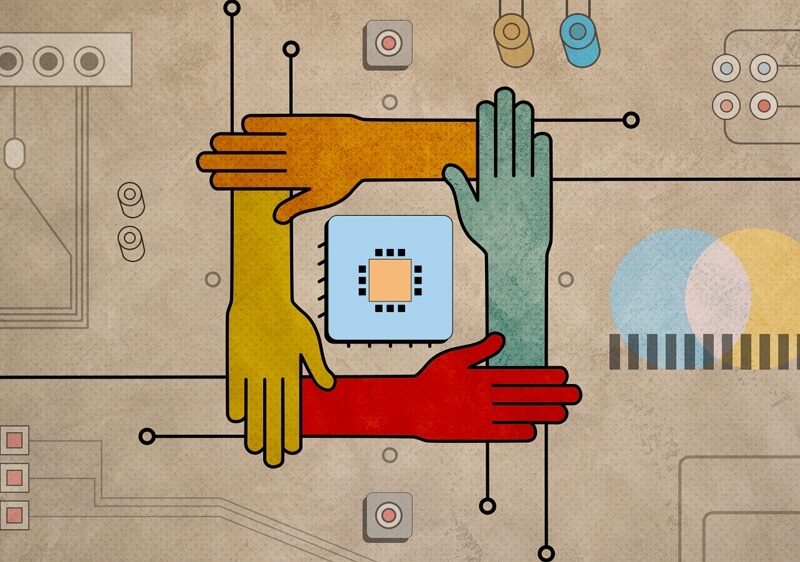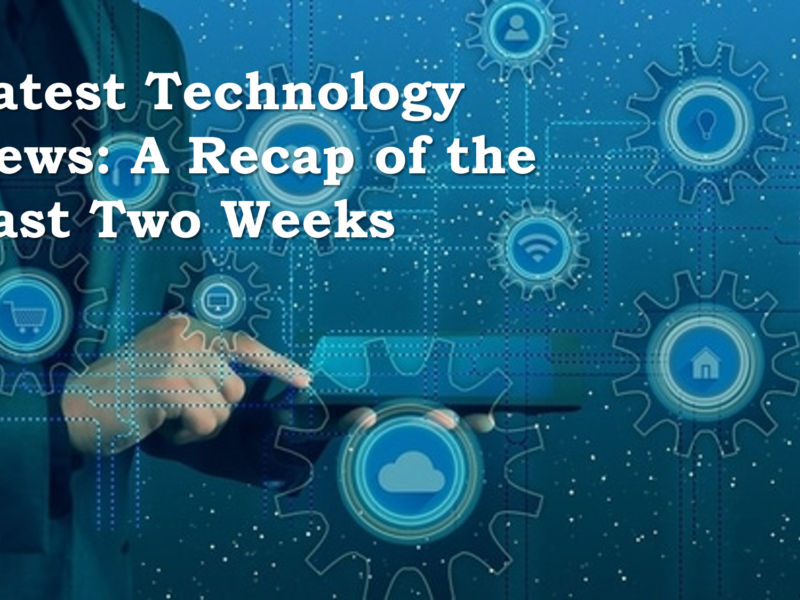Introduction: In recent years, remarkable advancements in technology have led to the development of conversational AI systems that can engage in realistic and human-like conversations. One such system is Chat GPT, a powerful tool that allows users to interact with a smart computer program in a conversational manner. Whether you’re a tech-savvy developer or a non-technical individual, this beginner’s guide will walk you through the process of using Chat GPT effectively. Let’s dive in and unlock the potential of conversational AI!
- Understanding Chat GPT: Chat GPT is a sophisticated language model based on OpenAI’s GPT-3.5 architecture. It has been trained on vast amounts of text data to generate responses that resemble human conversation. By providing prompts and interacting with the model, you can tap into its capabilities to get answers to questions, create conversational agents, or even generate creative content.
- Getting Started: To begin using Chat GPT, you’ll need an OpenAI account. Visit the OpenAI website and sign up for an account. Once you have your account, you’ll need to obtain the necessary API credentials. The OpenAI documentation provides detailed instructions on how to get started.
- Formatting the Request: Interacting with Chat GPT involves structuring your requests using a simple code language called JSON. Each request consists of a “messages” array, which contains message objects. These message objects have two properties: “role” and “content.” The “role” can be “system,” “user,” or “assistant,” while the “content” contains the text of the message.
- Creating Conversations: To have a meaningful conversation with Chat GPT, you’ll simulate a back-and-forth exchange. Start with a system message to set the behavior of the assistant, followed by alternating user and assistant messages. User messages provide instructions or queries, and assistant messages contain the model’s responses.
- Setting System and User Instructions: The system message helps guide the behavior of the assistant. For example, you can start with a system message like “You are a helpful assistant.” User instructions play a crucial role in providing context for the conversation. Clearly specify what you’re looking for or provide any necessary background information.
- Interacting with Chat GPT: Once you’ve constructed the conversation, you can make a request to the OpenAI API. This request includes the conversation, system message, and user instructions. The API will process your input and generate a response from the model.
- Handling Model Outputs: Chat GPT generates a response based on the conversation history you provide. The response will be in the “choices” array of the API’s response. To extract the assistant’s reply, you can access it using
response['choices'][0]['message']['content']in your code. If you want to continue the conversation, you can extend the messages array and send it back to the API. - Experiment and Iterate: Chat GPT is a powerful tool, but its responses may not always meet your expectations. To improve the output, experiment with different instructions, adjust the structure of the conversation, or add more context to your queries. It’s an iterative process, so keep refining your prompts until you achieve the desired results.
- Account for Response Length: Keep in mind that Chat GPT has limitations on the length of its responses. If a conversation exceeds the maximum token limit, you’ll need to truncate or omit parts of it. OpenAI provides a Python library called “tiktoken” that helps you count the number of tokens in a text.
- Respect Ethical Usage: When using Chat GPT, it’s important to be responsible and respectful. OpenAI has established usage policies and guidelines to ensure the ethical use of the model. Avoid providing or asking for personal information, engaging in harmful or malicious activities, or using the model for illegal purposes. Familiarize yourself with OpenAI’s guidelines to understand the boundaries of ethical usage and ensure that your interactions with Chat GPT align with these principles.
Conclusion: Chat GPT opens up a world of possibilities for engaging in realistic and dynamic conversations with a computer program. By following the steps outlined in this beginner’s guide, you can harness the power of Chat GPT, regardless of your technical background.
Understanding the basics of Chat GPT, formatting requests using JSON, and creating meaningful conversations will enable you to effectively interact with the model. Experimentation, iteration, and refining your queries will help you improve the quality of responses and achieve the desired results.
Always keep in mind the importance of responsible and ethical usage. Respect OpenAI’s guidelines, avoid misuse, and prioritize the privacy and well-being of others. By using Chat GPT responsibly, you contribute to creating a positive and beneficial environment for the use of conversational AI.
As you explore the capabilities of Chat GPT, you’ll discover its potential applications in various domains, such as customer support, content generation, or personal assistance. Embrace the opportunities that conversational AI presents and enjoy the exciting possibilities of Chat GPT.